Galaxie Blog Options
|
Jun 1 |
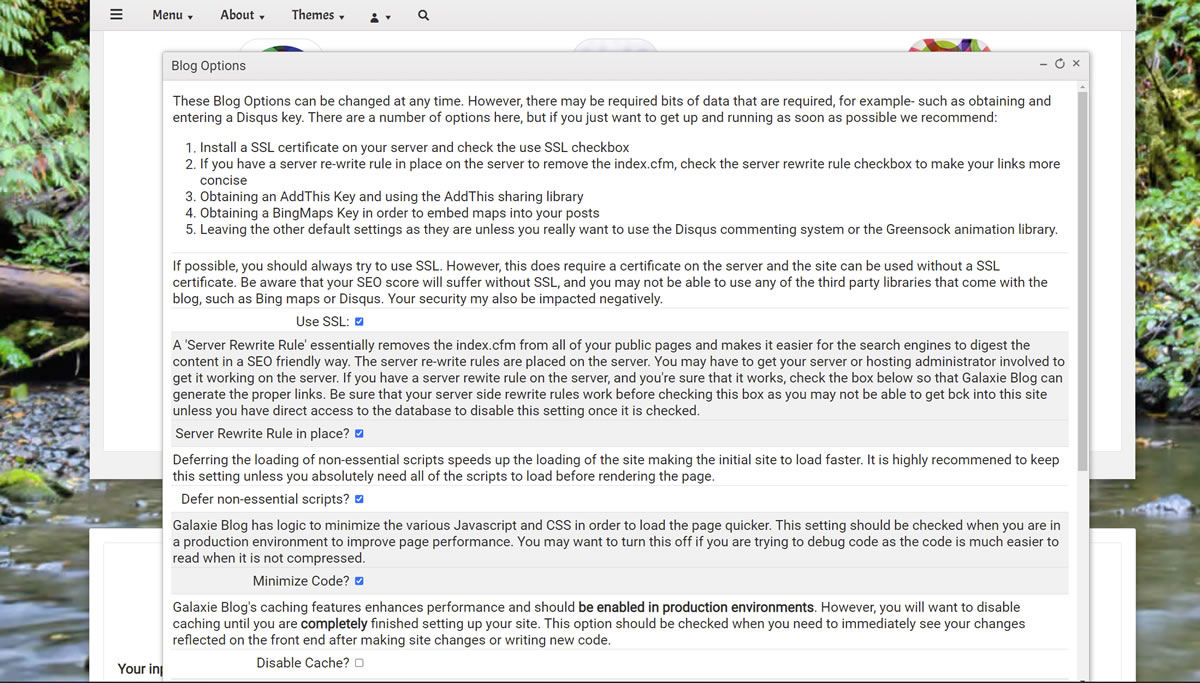
These Blog Options interface consists of 7 sections, and these settings can be changed at any time. Each optional library, such as enabling the Disqus library, has its own dedicated section. However, there may be required bits of data, such as obtaining and entering a Disqus key.
There are several options here, but if you just want to get up and running as soon as possible, we recommend:
- Install an SSL certificate on your server and check the use SSL checkbox
- If you have a server rewrite rule on the server to remove the index.cfm, check the server rewrite rule checkbox to make your links more concise
- Check the Minimize Code and Defer Non-Essential Scripts checkboxes
- Uncheck the Disable cache checkbox after you have finished setting up your blog. However, you may want to disable it temporarily after releasing a new post.
- Obtaining an AddThis Key and using the AddThis sharing library
- Obtaining a BingMaps Key to embed maps into your posts
- Leave the other default settings unless you want to use the Disqus commenting system or the Greensock animation library.
We will discuss these options in more detail below.
- It is suggested that you enable Server Rewrite Rules. Please refer to our article to find out more.
A 'Server Rewrite Rule' essentially removes the index.cfm from all of your public pages and makes it easier for the search engines to digest the content in an SEO-friendly way. The server re-write rules are placed on the server. You may have to involve your server or hosting administrator to get it working on the server. If you have a server rewrite rule on the server, and you're sure that it works, check the box below so that Galaxie Blog can generate the proper links. Be sure that your server-side rewrite rules work before checking this box, as you may not be able to get back into this site unless you have direct access to the database to disable this setting once it is checked. - Defer Non-Essential Scripts
Deferring the loading of non-essential scripts speeds up the loading of the site making the initial site load faster. It is highly recommended to keep this setting unless you absolutely need all of the scripts to load before rendering the page. - Minimize Code
Galaxie Blog is able to minimize the various Javascript and CSS in order to load the page quicker. When reading a single post, the code is compressed to a dozen or so lines of code. This setting should be checked when you are in a production environment to improve page performance. You may want to turn this off if you are trying to debug code as the code is much easier to read when it is not compressed. - Disable Cache
Galaxie Blog caches each independent section of the blog page to optimize performance. However, when this setting is not disabled, the changes you make may not be reflected on the page. It is recommended that you keep this off until you finish setting up your site. Also, if you are making many changes, you may want to disable the cache. Once you are done with your changes, you can come back and enable caching again.
Disabling the Cache does not eliminate the blog cache; it just temporarily prevents the blog from loading a page from the cache. - Number of Posts Per Page
You can adjust how many blog posts appear on the landing page. The default setting is ten (10) posts per page and it is recommended to keep this setting. However, if you extensively use maps and or videos, you may want to consider adjusting this to five (5) posts per page as both maps and videos consume a lot of resources and will increase the page load time. Alternatively, if you are minimal in your usage of media, or use the <more> tag quite often to break up the content of your posts, you can set this to a max of twenty-five (25) posts.
jQuery and Kendo UI
These settings are critical for Galaxie Blog to work properly. Unless you absolutely know what you are doing, it is recommended that you leave these settings as they are.
Galaxie Blog uses the Teleriks open-source Kendo Core. However, if you are familiar with Kendo UI, you can implement the professional Kendo UI library if you have a license. You may also change the jQuery version if the library is updated. If you will use the professional edition, please upload the Kendo UI to the same /common/libs/kendo/ file location.
Google Analytics
Google Analytics may be incorporated to determine your page traffic trends. To use Google Analytics, you must first obtain a free Google GTAG string, see https://developers.google.com/tag-platform/gtagjs/install for more information.
To use Google Analytics, enter the GTAG strings below (ie G-XXXXXX). If you have more than one GTAG string, separate them with commas. You can enter as many GTAG strings below as you need. You don't need to do anything else other than to enter in your GTAG string(s), if a string is found, Galaxie Blog will configure Google Analytics for you.
Bing Maps Library
Galaxie Blog can generate static maps and map routes using the Bing API. To generate a static map or route, create or edit a post and click on the Enclosure Editor button. This will bring up an editor, which allows you to easily generate both static and map routes using a WYSIWYG interface. You may also embed maps within any post. To add this functionality, you will need to sign up for a free Bing Maps API key.
Please see our How-to article for incorporating Bing Maps into the Galaxie Blog for more information.
Disqus Library
Disqus is an optional library that you can use to allow users to interact with your site and add comments. Disqus is fully integrated into Galaxie Blog and it only needs a few free keys provided by Disqus. There are some advantages and disadvantages to consider when using Disqus. It offers numerous tools to analyze your users and can cut down on spam significantly, however, it also requires the users to log into their own social media account to interact with your site. This may limit the number of comments that you receive on your site. It also requires loading additional external libraries that may cause a small performance hit if you choose to use it. Please see the Disqus site at https://disqus.com/ for more information.
If you want to incorporate Disqus, we have a detailed how-to article at https://www.gregoryalexander.com/blog/2022/4/28/Incorporating-the-optional-Disqus-library-into-Galaxie-Blog
GreenSock Animation Library
Greensock is a popular animation library that you can use in your blog posts. Including this library does not require a dedicated license, and it is open source, however, it requires advanced Javascript skills and should not be loaded unless you intend to use it. For more information, see https://greensock.com/gsap/
Tags
Galaxie Blog DocumentationThis entry was posted on June 1, 2022 at 12:55 PM and has received 558 views.
