Using top: auto will not work when vertically aligning text within multiple block level elements.
|
Jul 12 |
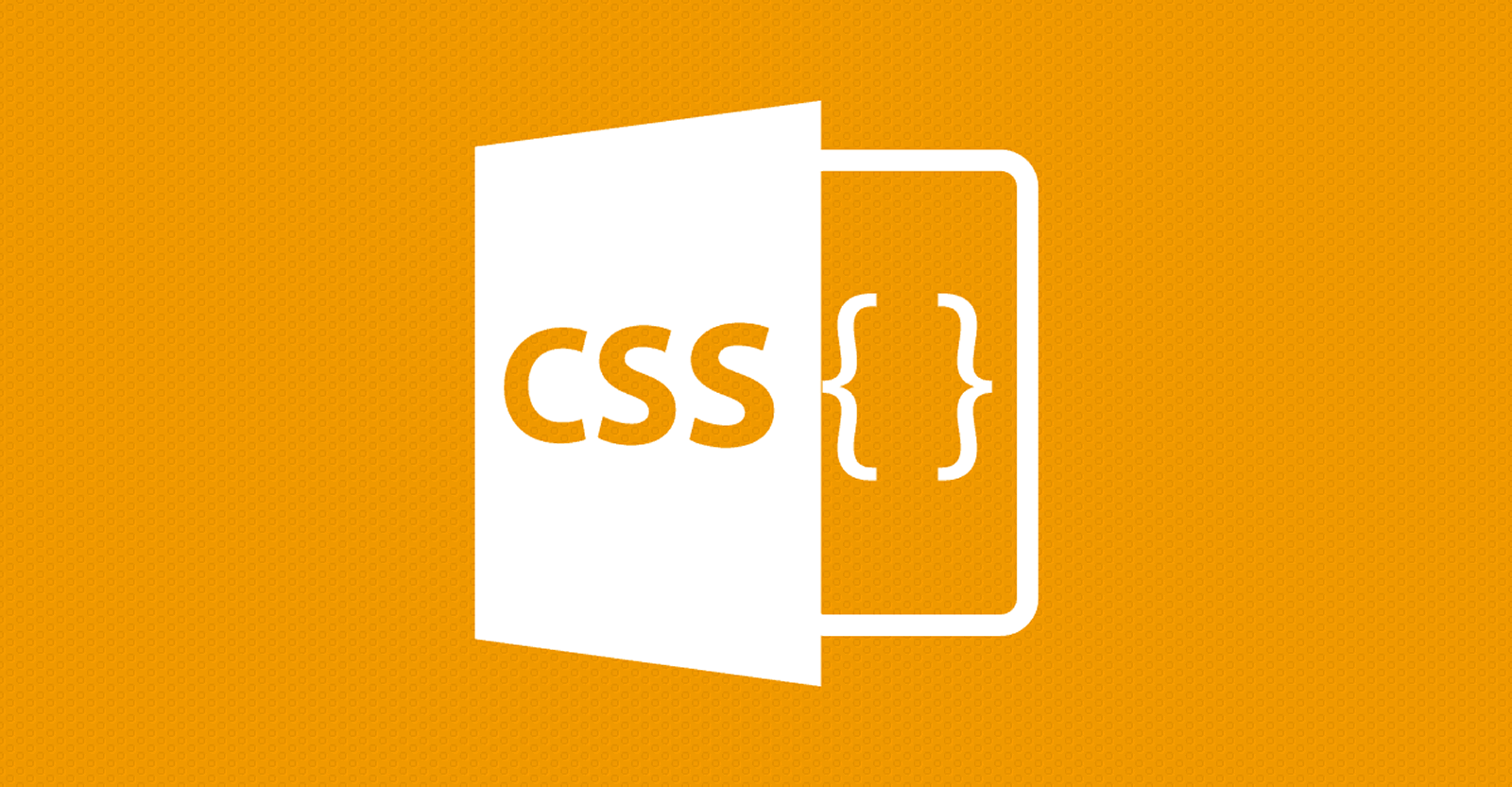
CSS2 specifies that block level elements are stacked vertically from top to bottom in normal flow. If you only have one block level element, the the top and bottom margins will be zero and these declarations will be calculated correctly. For example, the following code will work to vertically align the text:
.slide#slide02 .wrapper {
top: auto;
left: 5%;
text-align: left;
padding: 0;
}However, if you have more than one block level element in the same flow, the code will not work as the auto margins will not be calculated correctly. When you're using multiple block level elements, use absolute positioned elements to vertically align the text like so:
.slide#slide02 .wrapper {
position: absolute;
top: 50%;
display: table-cell;
vertical-align: middle;
left: 5%;
text-align: left;
padding: 0;
}
Tags
CSS|
|
Gregory Alexander |
|
Hi, my name is Gregory! I have several degrees in computer graphics and multimedia authoring, and I have been developing enterprise web applications for the last 25 years. I love web technologies and the outdoors and am passionate about giving back to the community. |
|
This entry was posted on July 12, 2019 at 4:18 PM and has received 2101 views.
Comments
There are 0 comments.
