Assigning a Post to a Theme in Galaxie Blog
|
May 20 |
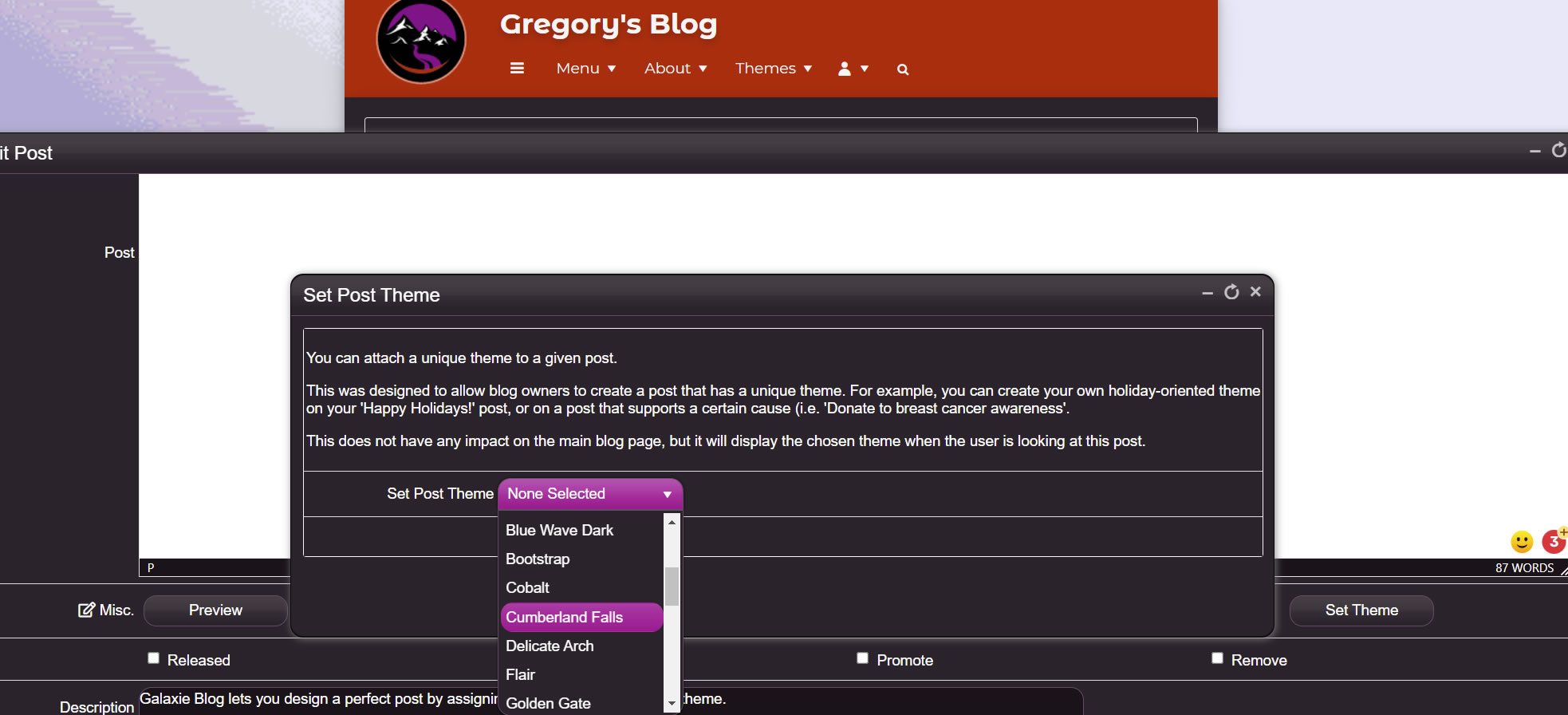
One of the novel features of Galaxie Blog is that it lets you assign a post to a unique theme. This gives you complete control over the design of a post. It also allows you to showcase your photography while on a road trip or create various holiday-based themes to wish your users happy holidays!
To see this in action, see my blog post announcing Galaxie Blog. Notice how the delicate arch that I drew matched the background theme? I used this very picture when drawing the Delicate Arch scene!
To assign a post to a theme, use the Post Editor and click the Set Theme button in the Miscellaneous section. A new interface will open. Select your desired theme and click the submit button.
This theme will now be selected when users visit your blog post. Note that this will not affect the blog landing page with multiple blog posts.
Tags
Post EditorThis entry was posted on May 20, 2022 at 2:19 PM and has received 667 views.

