Changing the Sort Order on the Main Blog Page
|
May 22 |
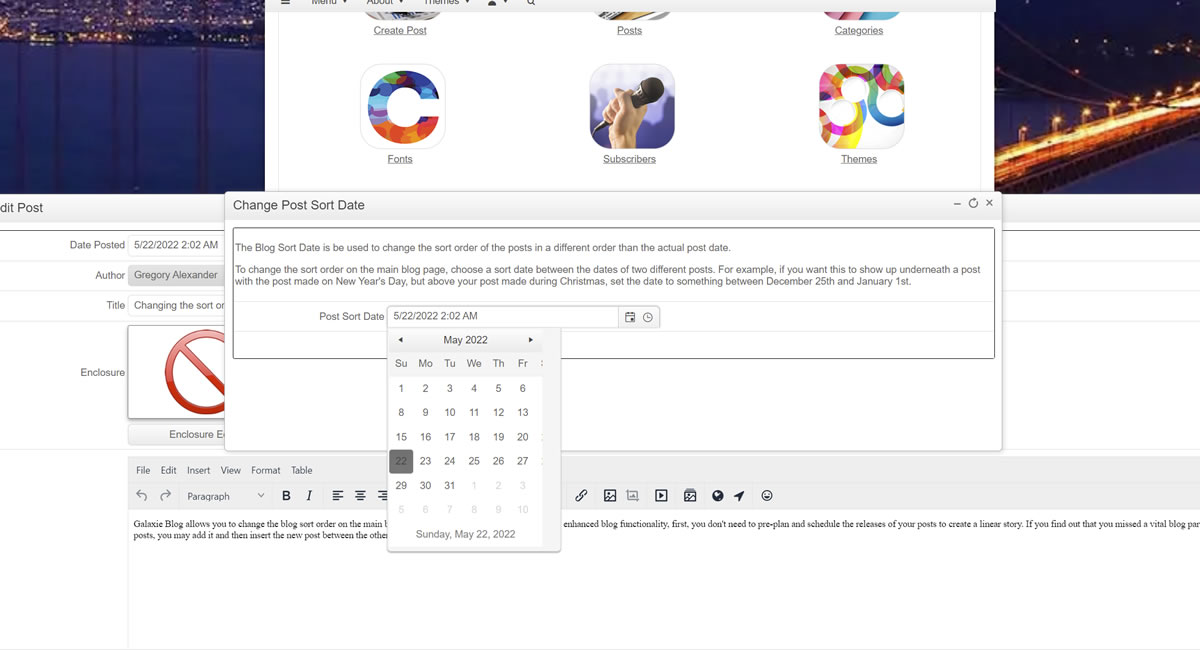
Typically, the Post Date sets the order of the posts on the main blog page. However, you can set a custom order using the sort order interface. This functionality conveys numerous benefits—you don't need to tediously plan and schedule the releases of your posts in reverse order to create a linear story. If you find out that you missed a vital part of the story between two blog posts, you may insert a new post between other posts to fill the gap in the timeline.
Sure, you can change the actual dates of the blog posts to reorder them. However, since the date is part of the URL, the search engines and RSS feeds will lose your previous posts, and you may be penalized by the search engines if they think you're trying to duplicate your posts. You will also lose the original posts you shared on social media sites and may have broken links.
To override the post date and set a custom blog sort order on the main blog page, open the Post Editor interface and click the sort order button to the right of the published date.
Related Entries
Tags
Galaxie Blog Custom Sort DateThis entry was posted on May 22, 2022 at 2:02 AM and has received 662 views.

