Promoting a Post on the Main Blog Page
|
May 23 |
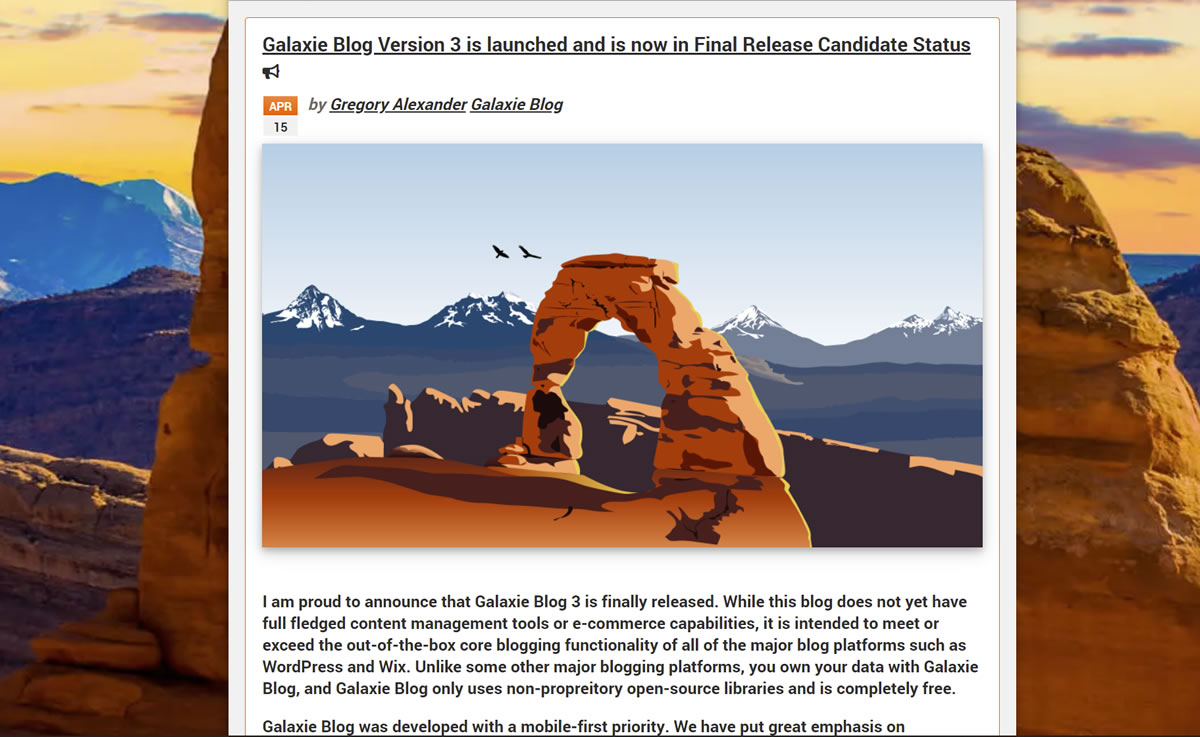
Promoting a post allows the author to bring attention to a particular post and bring it to the top of the main blog page. Promoting a post also subtly highlights the post with the primary theme color, and a loudspeaker icon will mark this as a promoted announcement. To promote a post, open it in the Post Interface, click the Promote checkbox underneath the Post Editor, and click the submit button.
De-selecting the Promote checkbox will return the post to its original location sorted by the Post Sort Date or the Date Posted.
Tags
Promoting Galaxie Blog PostThis entry was posted on May 23, 2022 at 8:33 PM and has received 631 views.

