Removing and Deleting a Post
|
May 26 |
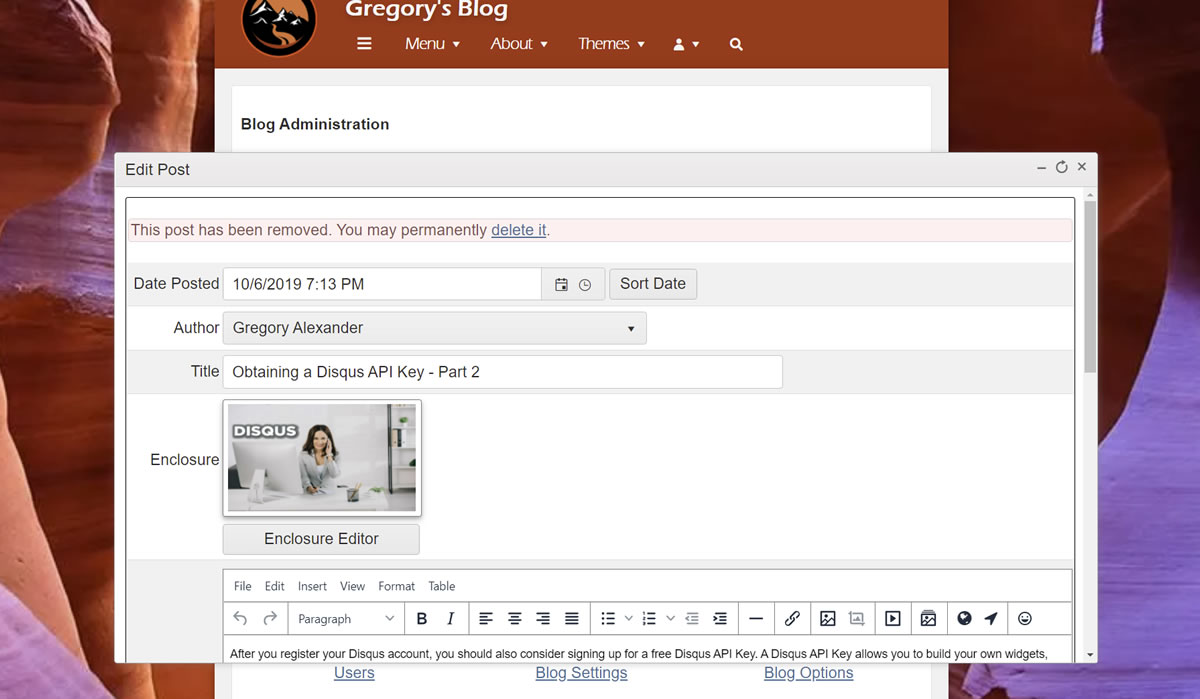
Deleting a post from Galaxie Blog is a multi-step process. To delete a post, click the remove checkbox when editing a post using the Post Editor. Removing a post will remove it from public view, but administrators may still view it using the Post Editor.
To delete a post, find and edit one you previously removed. Near the top of the Post Editor, you will see a highlighted message:
"This post has been removed. You may permanently delete it."
To permanently remove the post, click the delete link within the message.
You may also remove the post if you want to retain it for future use.
You may also want to consider removing the post from Google's search engine if it is in the Google search index; however, this suggestion is completely outside of this document's scope.
Tags
Post EditorThis entry was posted on May 26, 2022 at 11:25 PM and has received 587 views.


