Category, Tags and Related Post HTML5 Interfaces
|
May 27 |
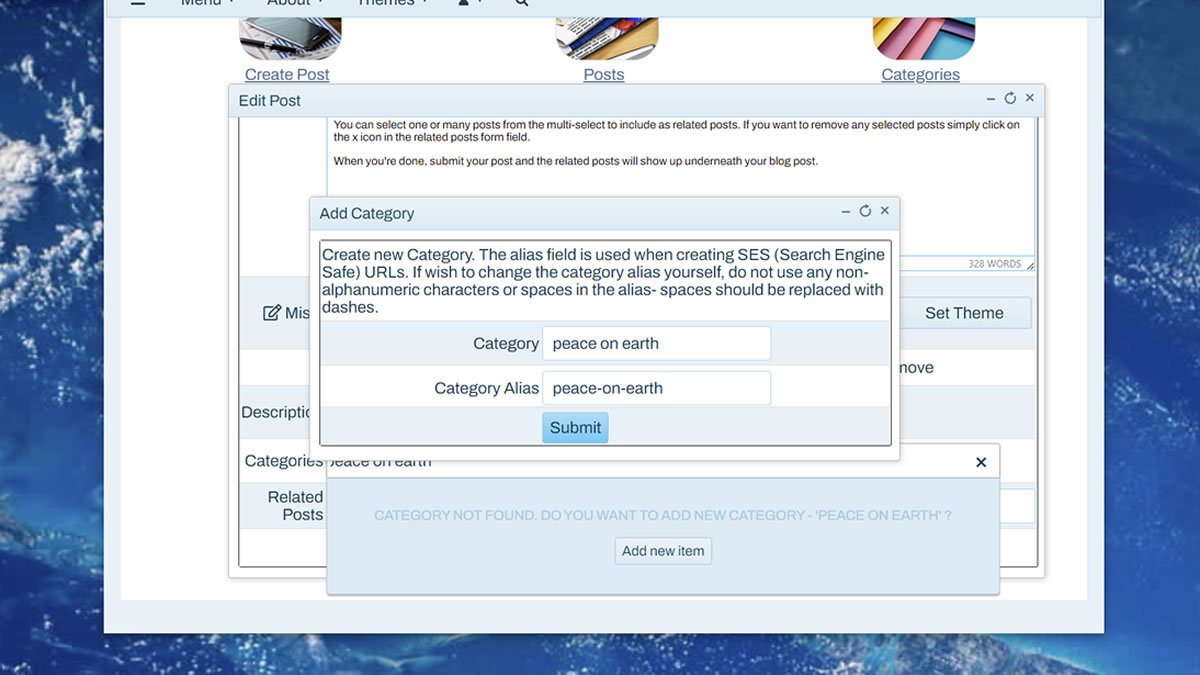
Galaxie Blog has several tools for categorizing posts and grouping them by related content. In this article, we will investigate Galaxie Blog's category, tag, and related post interfaces.
Table of Contents
Blog Categories
A blog category is used to categorize your blog posts generically. For example, I have a Road Trip category on my blog to display the route of one of my road trips and to show off my photography. A category is similar to a tag, as it lets you assign certain labels to the top of your blog post. Categories are also hierarchical and are used to automatically create breadcrumb navigation elements to the top of the post and structured data for your post.
The Edit Post Interface allows you to assign one or more categories to a post. To add a category, click on the category field at the bottom of the Post editor. This widget will retrieve and display all of your posts. To narrow down the selection, type in the search field within the category control, and a list of posts that match your search criteria will be displayed.
If nothing matches your criteria, you will see a new interface, 'Add New Category.' Click on this button, and a New Add Category Interface will be launched in a new window. Change the Category Alias if you want to change the category's URL. Click the submit button, and the new category will appear in the category dropdown menu.
You may select one or more categories for a post. If you made an error, click the x button next to the category to remove it from the dropdown list. Once you are done selecting your categories, submit your post.
Tags
Tags are similar to categories in that they help organize your content. However, you can have multiple tags for each post, which are not hierarchical and attach specific meanings to a post. Like categories, each tag creates a separate webpage for each tag; however, Galaxie Blog uses nofollow links and noindex meta tags to instruct search engines to ignore these tag-based pages. Search engines still use the tags to better understand your content and may associate a post with various keywords. See https://www.gregoryalexander.com/blog/2024/1/29/understanding-the-differences-between-blog-categories-and-tags for more information.
Tags are optional, but you can assign a tag using the tag interface underneath the category interface.
Related Posts
When writing a blog post, there are often other posts that you may have made that are relevant to the content of your post. This allows your readers to investigate the subject further based on the article that you are writing. For example, I have a 5 part ColdFusion ORM explanation for my database technology. Each blog post has a link to my other posts on this subject. With Galaxie Blog, you have complete control over how the related posts are made.
To create a related post, look at the related posts field at the bottom of the Edit Post Interface. Clicking on this field will display a list of your articles in a multiple-selection HTML5 drop-down widget.
If you know the name(s) of the post you want to include, type a full or partial title in the search field inside the dropdown widget. A list of matching posts will be displayed if there are any matches.
You can select one or many posts from the multi-select to include as related posts. Click on the x icon in the related posts form field to remove any selected posts.
When you're done, submit your post, and the related posts will appear underneath your blog post.
Related Entries
Tags
Galaxie Blog DocumentationThis entry was posted on May 27, 2022 at 2:01 PM and has received 712 views.





