Galaxie Blog Settings
|
May 31 |
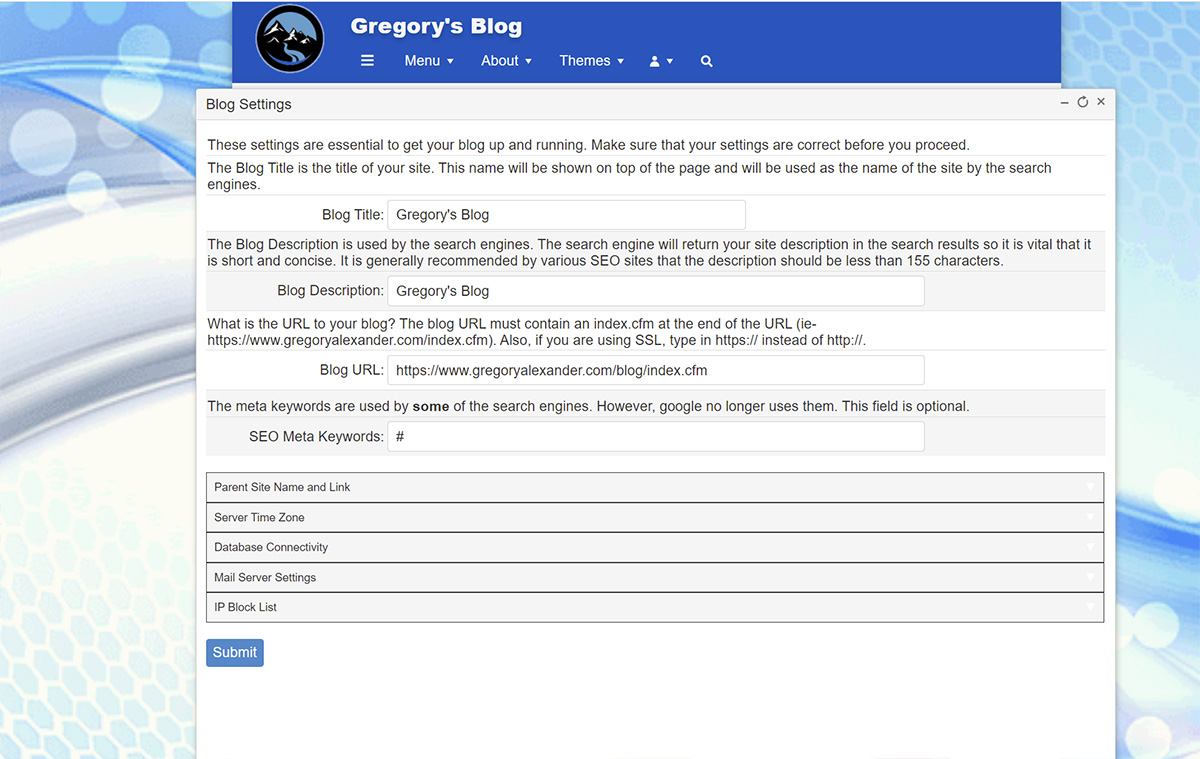
The Blog Settings Interface is broken into 6 major sections and is essential for the core blog functionality. Only users with the Edit Server Role can access this interface.
These settings are essential to get your blog up and running. Make sure that your settings are correct before you proceed.
Main Blog Settings
- Blog Title
The Blog Title is the title of your site. It will be shown at the top of the page and used by search engines as the name of the site. - Blog Description
Search engines use blog descriptions. The search engine will return your site description in the search results, so it is vital that it is short and concise. Various SEO sites generally recommend that the description be less than 155 characters. - Blog URL
The blog URL must contain an index.cfm at the end of the URL (ie- https://www.gregoryalexander.com/index.cfm). Also, if you use SSL, type in https:// instead of http://. This should already be done for you when you set up the blog, but be careful if you make any changes here. - SEO Meta Keywords
The meta keywords are used by some of the search engines. However, Google no longer uses them. This field is optional.
Parent Site Name and Link (optional)
If this blog is part of a bigger site, enter the parent site name and link. This setting will allow the user to click on the icon at the top of the page to get back to your main site and will place a link inside of the menu to navigate to the parent site. These settings are optional.
Server Time Zones
Your hosting provider or server may reside in a different time zone, and these settings are critical when this is the case. If your server is in a different time zone, you will want the post date to show the time that you are in.
This interface requires you to select your time zone and the server time zone using a searchable HTML5 dropdown. The server timezone offset should be automatically populated when you make your selections
The ColdFusion DSN is required, but the other database settings are optional. Your DBA or your hosting provider should provide the database credentials.
Email Settings
Please get these mail server settings from your server administrator or your hosting provider. Other than the CC email address, all of these settings are necessary.
- Mail Server (required)
- Mail User Name (required)
- Mail Password (required)
- Mail Fail to Address (optional)
- Blog Email Address (can be the same as the mail user name)
- CC Email Address
You may carbon copy all blog emails to this email address. This field is optional.
IP Block List
Enter in a comma-separated string of the IP addresses that you wish to block from having access to your site. This field is optional.
This entry was posted on May 31, 2022 at 7:53 PM and has received 494 views.



