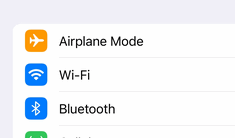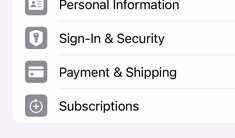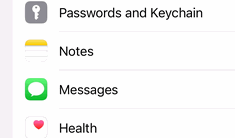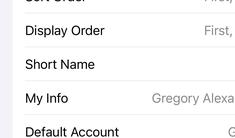Missing Contacts from the iCloud Backup!?
|
Dec 27 |
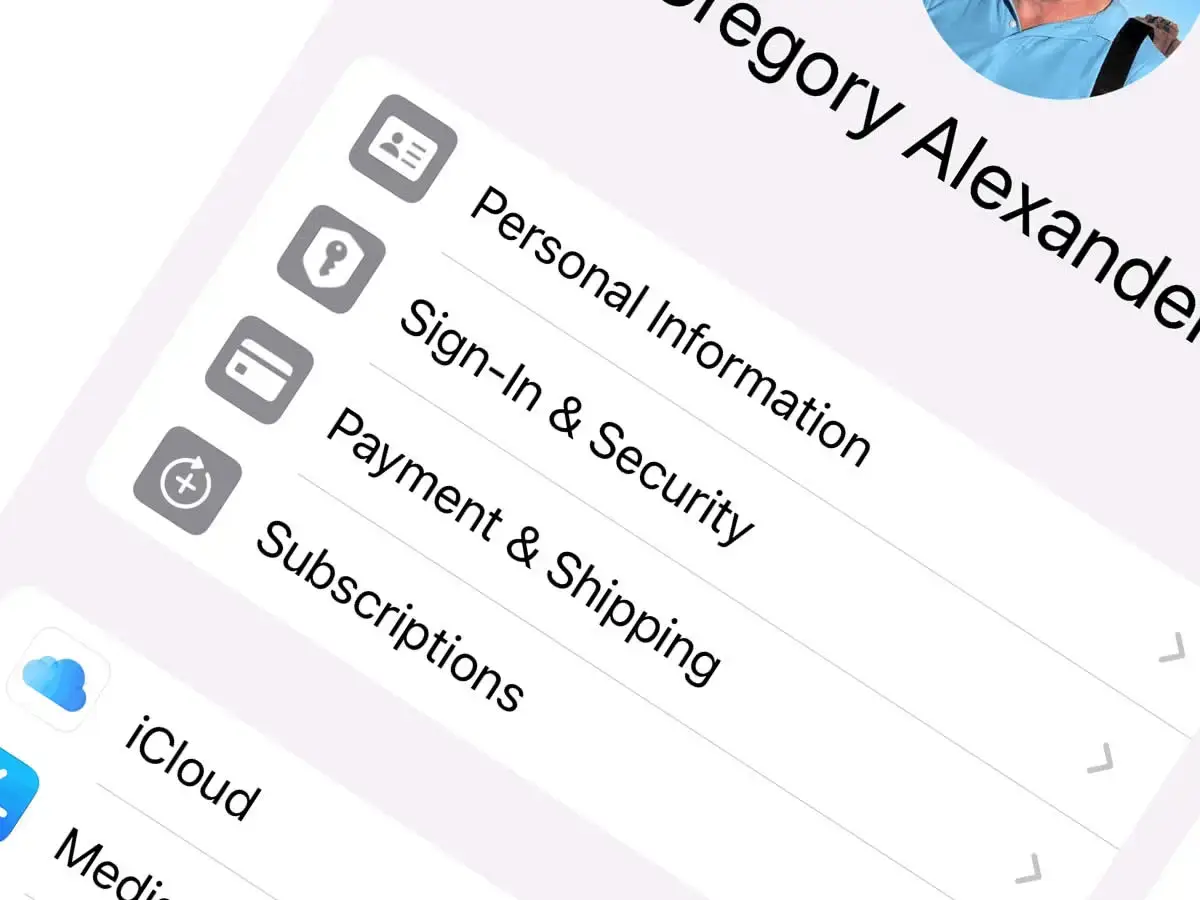
So, you carefully backed up your iPhone to both iTunes and iCloud and now can't find them after restoring your iPhone? You were sure that you included your contacts and synced them to your iCloud backups, so where did they go!!?
Don't panic, if you can't find your contacts, calendars, or reminders in your iTunes backup or the iCloud, they may be stored with your email provider.
Table of Contents
Verify that your Contacts are Backed-Up to the iCloud
To see where the contacts are stored, open up settings, and click on your name at the top of the screen. Once the iCloud interface is shown, in the apps using the iCloud section, click on Show All.
If you are backing up your contacts to iCloud, the contacts should be turned on.
Determine Where your Contact Lists are Stored
To determine where your contacts are stored, open contacts. Using iOS version 17+, click on the Lists link at the very top of the page. This interface will display where your contacts are stored.
In my example, you can see that I have a total of 199 contacts. However, only 106 of them are stored using iCloud- the rest of my contacts are stored with Gmail.
Allow Plenty of Time for your Contacts to Sync Between your iPhone and the Cloud
If your missing contacts are stored with a different email provider, don't panic- your missing contacts may take quite a long time to sync with your iPhone. According to an Apple technician at the Genius Bar, it may take several days for your missing contacts to show up on your iPhone.
Change Your Contacts Default Storage Account
Once all of your Contacts are synced, you may want to change the default account where to save your contacts.
To change the default location to save your contacts, open up settings > contacts > accounts and click on the account where you want to save your contacts to. In the example below, I changed my default account from Google to iCloud.
Merging Existing Contacts Into One Account
Unfortunately, as of iOS 17, there is no easy way to merge your contacts into one account using your iPhone. You can manually recreate each contact after changing the default storage account, or use other third-party software to manage your contacts. I have put links to some popular contact managers below.
Further Reading
Tags
iCloud Backup|
|
Gregory Alexander |
|
Hi, my name is Gregory! I have several degrees in computer graphics and multimedia authoring, and I have been developing enterprise web applications for the last 25 years. I love web technologies and the outdoors and am passionate about giving back to the community. |
|
This entry was posted on December 27, 2023 at 6:03 PM and has received 1545 views.
Comments
There are 0 comments.