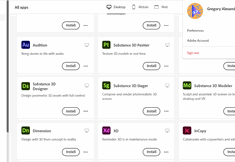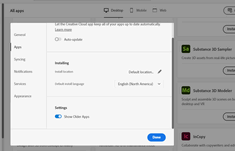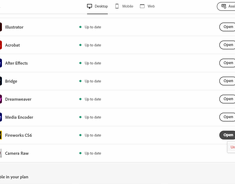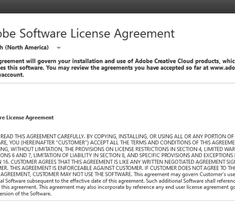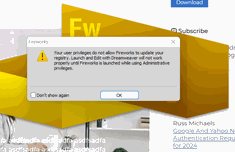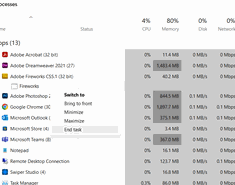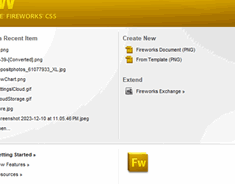How to Install and Register Adobe Fireworks Using Adobe Cloud
|
Feb 9 |
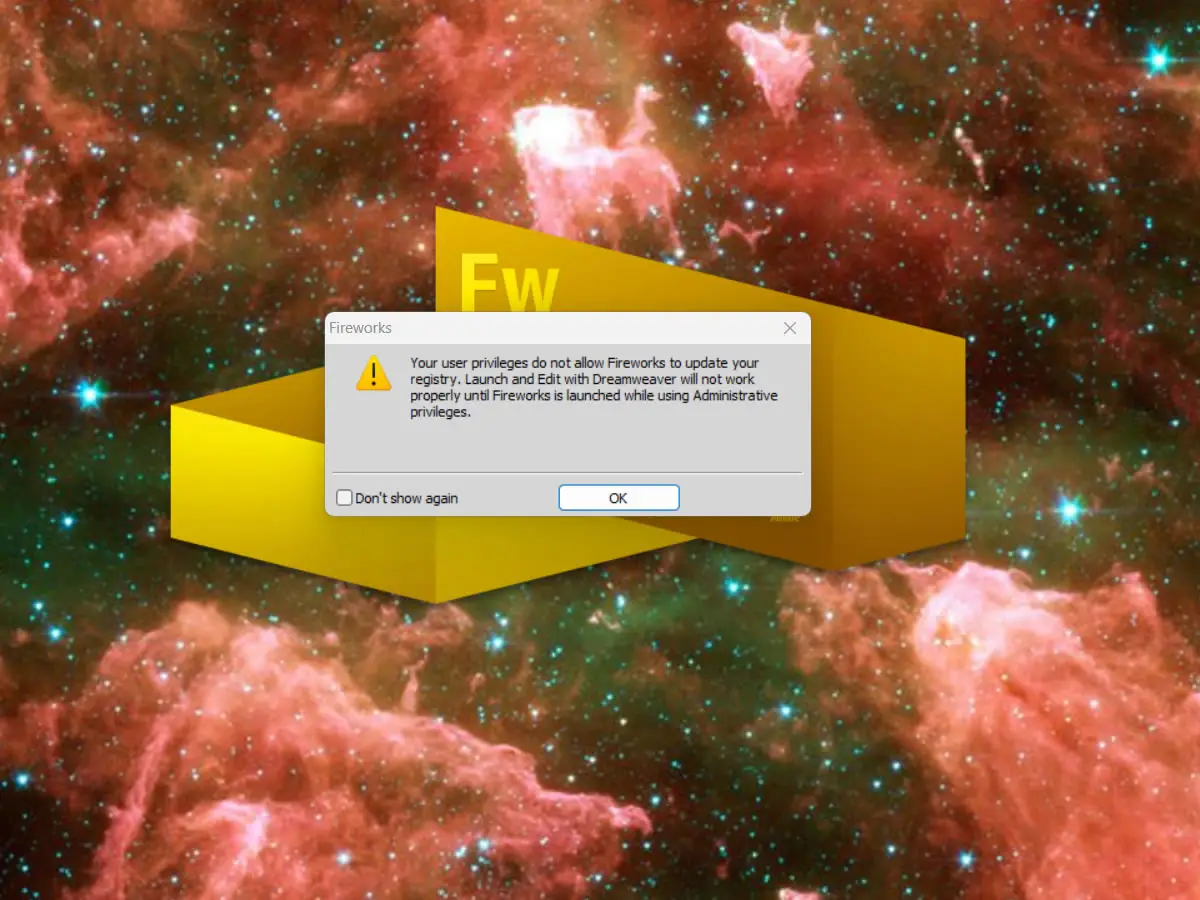
A few years ago, Adobe deprecated Fireworks in part to encourage folks to migrate to PhotoShop and Illustrator. However, both of these programs are quite advanced- and for web graphics, simply not necessary.
Since being deprecated, Fireworks can be difficult to find in the cloud and the installation process has been buggy for quite some time. If you have an Adobe Cloud subscription and need a lightweight, yet moderately robust graphics program that supports both vector and raster images for the web, this article will show you how to overcome some of the common installation issues to install and license Adobe Fireworks.
Table of Contents
Background
Adobe Fireworks was initially released by Macromedia as an image editor to create web graphics. Fireworks supports both raster and vector graphics, and it is easier to use one program that supports both formats instead of being required to use two image editors, such as Adobe Photoshop and Illustrator.
Fireworks has many web-specific features, such as creating hotspots, creating animated gifs, and excels at optimizing images for the web.
Unfortunately, Adobe felt that Fireworks had overlapping functionality with the Adobe flagships, Illustrator, and Photoshop, and in 2013, Adobe decided to discontinue the product. However, I still consider Fireworks to be one of the easiest graphic editors for web development tasks, and still use it to this day. That said, getting it installed and running on your computer often is a tedious task.
Issues Installing Fireworks Using Adobe Cloud
After discontinuing Fireworks, Adobe has not made it easy to find Fireworks when installing applications. To install Fireworks using Adobe Cloud, you must first click on your profile at the top right of the interface, click on Preferences, click on Apps, scroll to the bottom, and click on Show Older Apps. You should now be able to see the Install Fireworks icon in the application list.
If Fireworks Will Not Launch Without a Serial Number...
Launch Fireworks Using Adobe Cloud
If Fireworks wants you to register the product, log out and restart Adobe Cloud, and try to launch Fireworks using the open button with Adobe Cloud. Don't open Fireworks using other means, such as searching for Fireworks in the Windows start menu or Mac finder. This has solved this particular issue with one of my Fireworks installations. However, this solution did not work with other installations on other computers.
Installing Adobe Muse Will Typically Register Fireworks
If Fireworks is still prompting you to enter a license key when opening up the application using Adobe Cloud, try installing Adobe Muse. For some odd reason, the Adobe Fireworks registration process seems to be failing, however, installing Adobe Muse often solves the problem. I suspect that both Adobe Muse and Fireworks use the same registration process as they both are deprecated Adobe products. Performing the following steps should solve the failed registration process.
- Install Adobe Muse, using Adobe Cloud
- After installing Muse, open the application using Adobe Cloud
- After being prompted, accept the Adobe Muse License Agreement
- You should now be able to open Fireworks without having to enter a license key.
You May be Able to Open an Older Version of Fireworks
Unfortunately, once Adobe went to an annual subscription to the Adobe Cloud, many of the older applications non-cloud, such as Fireworks CSS.5, won't launch anymore. However, I have found a way to use an older licensed copy of Fireworks using the following method.
- First, open up an older version of Fireworks. In this example, I am using a licensed version of Fireworks CSS 5.5.
- If you see a permissions issue that does not allow you to open up fireworks, open the Windows Task Manager using Control-Alt-Delete
- Expand the Fireworks entry
- Right-click on the Fireworks entry at the end of the list, and click on End Task.
- The pop-up should close and the older version of Fireworks should open up.
If You Are Still Having Issues...
According to some of the information that I have read, two other options have proven to work if all else fails.
- Remove Fireworks and start over. See https://community.adobe.com/t5/fireworks-discussions/fireworks-asking-for-serial-number/m-p/13652035/page/2#M3235
- There is a permissions-related resolution, see the post from JanFW at the very bottom of this page: https://community.adobe.com/t5/fireworks-discussions/fireworks-is-asking-for-a-quot-serial-number-quot/m-p/12173826/page/3
Use an Adobe Fireworks Alternative
If nothing works, there are several excellent alternatives. Of course, you could use one of the Adobe solutions, such as Photoshop and Illustrator, however, both of these programs are quite advanced and expensive, and many of the features are not necessary to create graphics for the web.
Affinity Designer also has rave reviews, and like Fireworks, it handles both vector and raster-based images, and to boot- is much cheaper. There are other alternatives available, however, I am not an expert on the multitude of other non-Adobe graphics editors so I won't comment further here.
Tags
Adobe Fireworks|
|
Gregory Alexander |
|
Hi, my name is Gregory! I have several degrees in computer graphics and multimedia authoring, and I have been developing enterprise web applications for the last 25 years. I love web technologies and the outdoors and am passionate about giving back to the community. |
|
This entry was posted on February 9, 2024 at 10:48 PM and has received 5070 views.
Comments
There are 0 comments.