Changing the JSON-LD that Galaxie Blog Automatically Generates for Your Posts
|
May 20 |
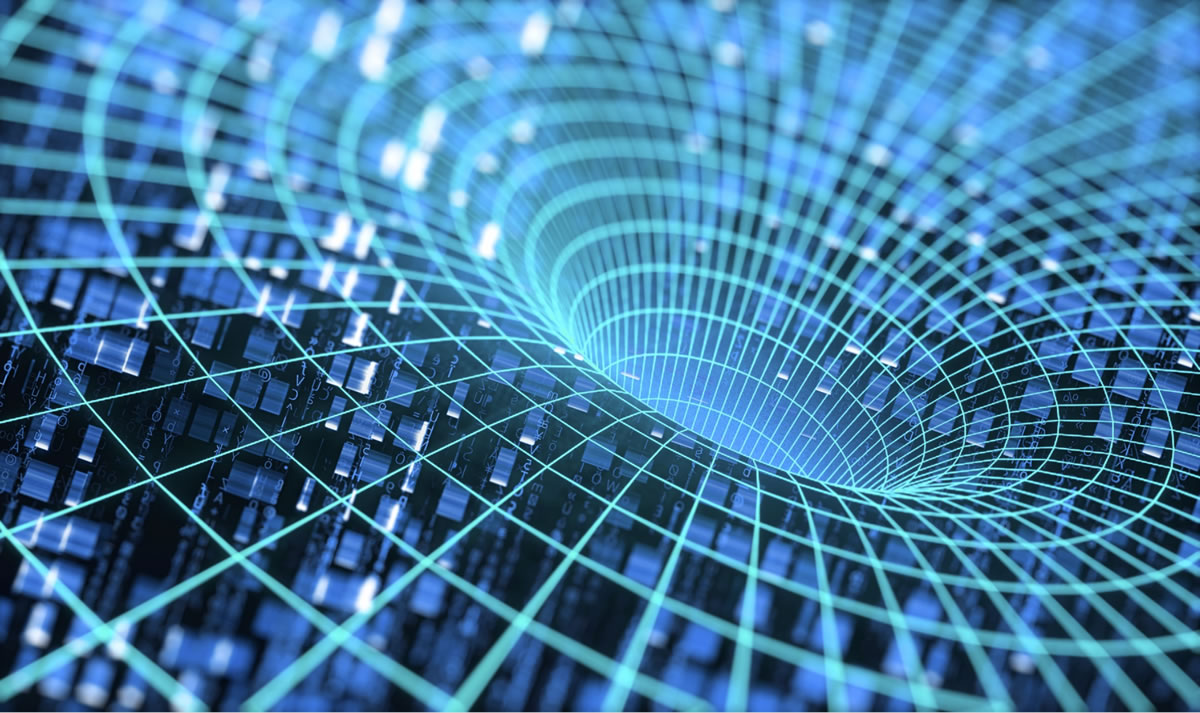
Galaxie Blog automatically generates JSON to enhance search engine optimization. In this post, we will explain how Galaxie Blog generates JSON and inform you how to change it.
Table of Contents
What is JSON-LD?
JSON-LD is a new format for organizing and linking blog posts. It stands for JavaScript Object Notation for Linked Data and consists of arrays used to annotate and structure data. Google uses JSON-LD to understand the page structure better when the Google bot crawls your web page and to determine if your site contains rich media.
According to Google, "Google uses structured data that it finds on the web to understand the content of the page, as well as to gather information about the web and the world in general." See https://developers.google.com/search/docs/advanced/structured-data/intro-structured-data.
Galaxie Blog automatically generates JSON-LD.
Unlike other out-of-the-box blog software, Galaxie Blog automatically generates JSON-LD for all your blog posts using the article JSON-LD format when looking at an individual blog post. On the main blog landing page, where all blog posts are accessible, Galaxie Blog auto-generates the JSON using the blog schema type. Galaxie Blog will also create SEO tags for videos. You don't need to purchase an expensive SEO Jet pack as you would on other blogs; Galaxie Blog already has advanced SEO features.
Using the Galaxie Blog JSON-LD editor to view or modify the JSON-LD
You can view or change the JSON-LD using the post editor by opening the Edit Post Interface and clicking the LD-JSON button in the miscellaneous section. After clicking on the LD-JSON button, a new interface will open, showing the current LD-JSON in condensed form, which is automatically generated when you initially create your post. If you want to change the JSON-LD, modify it and click on submit.
Your new JSON-LD will be generated and seen by looking at the HTML source code.
Galaxie Blogs JSON-LD generation explained.
I will briefly explain how we generate the JSON-LD generated for this post. You can view this using the source code or the Post Interfaces JSON-LD interface.
{
"@context": "http://schema.org",
"@type": "Article",
"mainEntityOfPage": {
"@type": "Article",
"@id": "https://google.com/article"
},
"headline": "Changing the JSON-LD that Galaxie Blog automatically generates for your posts",
"author": {
"@type": "Person",
"name": "Gregory Alexander"
},
"publisher": {
"@type": "Organization",
"name": "",
"logo": {
"@type": "ImageObject",
"url": "/blog//images/logo/gregorysBlogLogo.gif"
}
},
"url": "https://www.gregoryalexander.com/blog/2022/5/20/Changing-the-JSONLD-that-Galaxie-Blog-automatically-generates-for-your-posts",
"image": ["www.gregoryalexander.com/blog/enclosures/google/16_9/dataTunnel.jpg", "www.gregoryalexander.com/blog/enclosures/google/4_3/dataTunnel.jpg", "www.gregoryalexander.com/blog/enclosures/google/1_1/dataTunnel.jpg"],
"datePublished": "2022-05-20T22:03:00Z",
"dateModified": "2022-05-20T05:00:00Z"
}
- We use the article JSON-LD schema when looking at an individual blog post.
- The headline is created when you create a post. This is also used to indicate the description.
- The author field is using the author of the blog post.
- The logo is using the current logo used by the selected theme.
- The image is an array created when the enclosure image is created.
- Galaxie Blog automatically uses your enclosure image and creates the following formats recommended by Google :
- A 1200x675 image optimized for Google's 16x9 widescreen ratio format.
- An 1100x825 image for Google's recommended 4x3 format.
- A 630x630 image for Google's 1x1 format.
- Google will automatically select the appropriate image from the JSON-LD to use in rich media snippets.
- The date published is when the post was created, and the date changed is when the post was last updated.
Related Google resources:
Related Entries
Tags
JSON-LDThis entry was posted on May 20, 2022 at 5:03 PM and has received 1080 views.
