Benefits of ColdFusion and Kendo UI
|
Jul 7 |
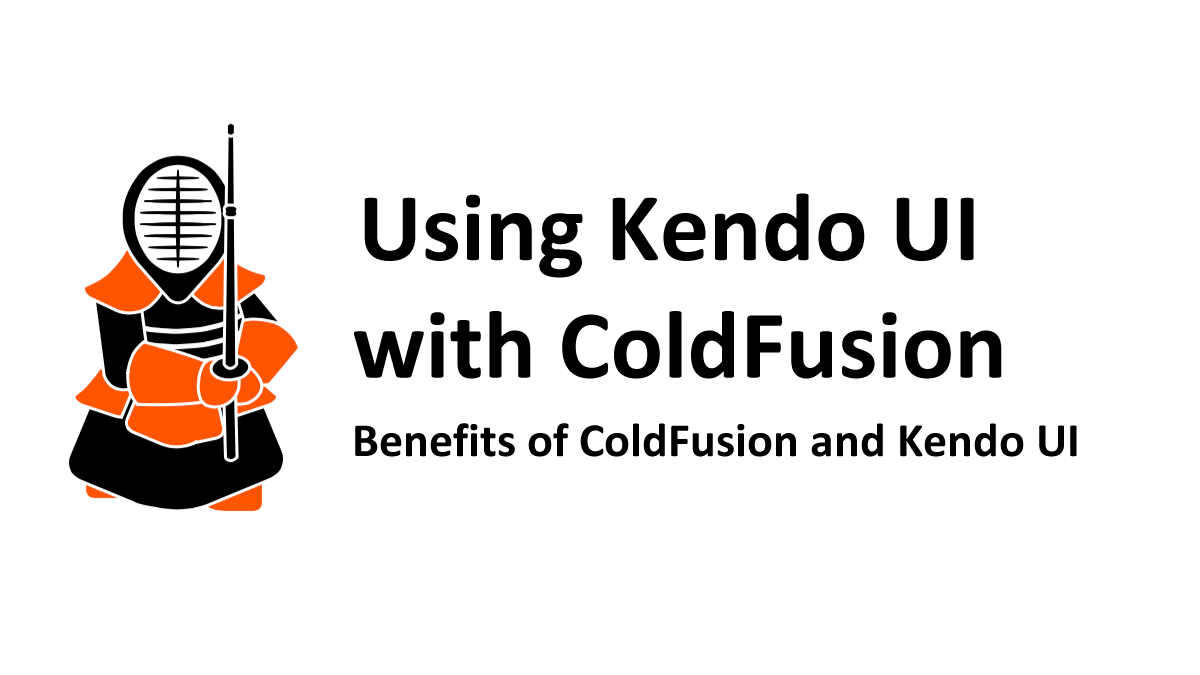
As a web developer, I have used ColdFusion for server-side processing and Kendo UI on the front end for over a decade and will introduce the benefits of using both.
Table of Contents
My Background
I have been in the web development field for over 25 years and have worked on some very prestigious projects, such as working in the Human Genome Project in the early 2000s. I have also programmed critical medical-oriented applications to deliver essential care patients to the closest ER used in every ER across various states. I have primarily used ColdFusion to develop these vital applications during this time.
In the last decade, I have also used Kendo UI on the front end. Progress, the company that delivers Kendo UI, does not market Kendo to the ColdFusion community, however, it is easy to incorporate ColdFusion and Kendo UI and this set of articles will show you how.
Why ColdFusion?
ColdFusion is one of the original server-side middle-ware technologies. ColdFusion operates between the client and the database and is a Java-based server that runs on various server platforms. ColdFusion is a rapid development environment that allows users to deploy sophisticated web applications quickly. ColdFusion's main strength in the scientific world is that it can natively invoke Java objects. For example, in the genomics field, an extensive set of tools is available with BioJava. ColdFusion is a great place to start if you're a Java programmer and want to get involved with Kendo UI on the front end.
Many developers assume that ColdFusion is dead. This misguided perception may be due to Adobe's lack of marketing and other factors, but it is far from the truth! I remember in the early 2000s when people thought that Apple was dead! ColdFusion is updated constantly and remains one of the most powerful web technologies.
For more information, see https://www.adobe.com/products/coldfusion-family.html
Why Kendo UI?
Kendo UI is one of the world's most beautiful and functional HTML5 front-end libraries. It also offers a full set of front-end widgets. Every widget has similar functionality, and they all match each other, so whatever front-end component you design will complement each other.
Kendo's HTML5 grids are among the most powerful and functional grid widgets around. I routinely deal with records with over 70k records, and the Kendo grids allow users to visualize data quickly from a large set of data. In future articles, I will show you how to create fast and responsive grids with thousands of records.
Each Kendo widget also works flawlessly on tablets and mobile devices. When it detects a mobile device, Kendo automatically delivers HTML5 mobile widgets.
For more detailed information, see https://www.telerik.com/kendo-ui
Why use ColdFusion and Kendo UI?
Kendo UI offers some front-end UI widgets. However, these widgets are often proprietary to Adobe and are not frequently updated. You're often unable to update the included libraries or develop additional functionality. Adding new libraries that work with the ColdFusion UI widgets is also tricky. With Kendo UI and jQuery, the updates are much more frequent, and there is a ton of other functionality or components that you can add later. You can always add new jQuery-based libraries if you want to extend functionality. Kendo UI also separates the business logic, where ColdFusion shines, from the presentation logic, which improves the application's overall maintainability.
If you're reading this, you already see an application built with ColdFusion and Kendo UI. Galaxie Blog uses both ColdFusion and Kendo UI Core, which is the open-sourced implementation of Kendo UI. If you select other themes, note how the various widget properties and characteristics change with your chosen theme. One of my initial goals in creating Galaxie Blog was to make one of the most themeable blogs in the world. I am biased, but due to the elegance of Kendo UI, we have come close to achieving this goal.
Where are we going from here?
In the next several months, I will write a series of detailed articles on incorporating ColdFusion with Kendo UI.
Related Entries
Tags
ColdFusion and Kendo UI|
|
Gregory Alexander |
|
Hi, my name is Gregory! I have several degrees in computer graphics and multimedia authoring, and I have been developing enterprise web applications for the last 25 years. I love web technologies and the outdoors and am passionate about giving back to the community. |
|
This entry was posted on July 7, 2022 at 8:32 PM and has received 1535 views.
