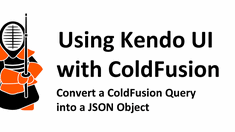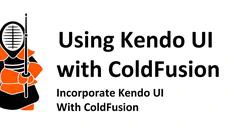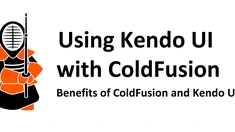The Different Flavors of Kendo UI and Kendo Licensing Terms
|
Jul 8 |
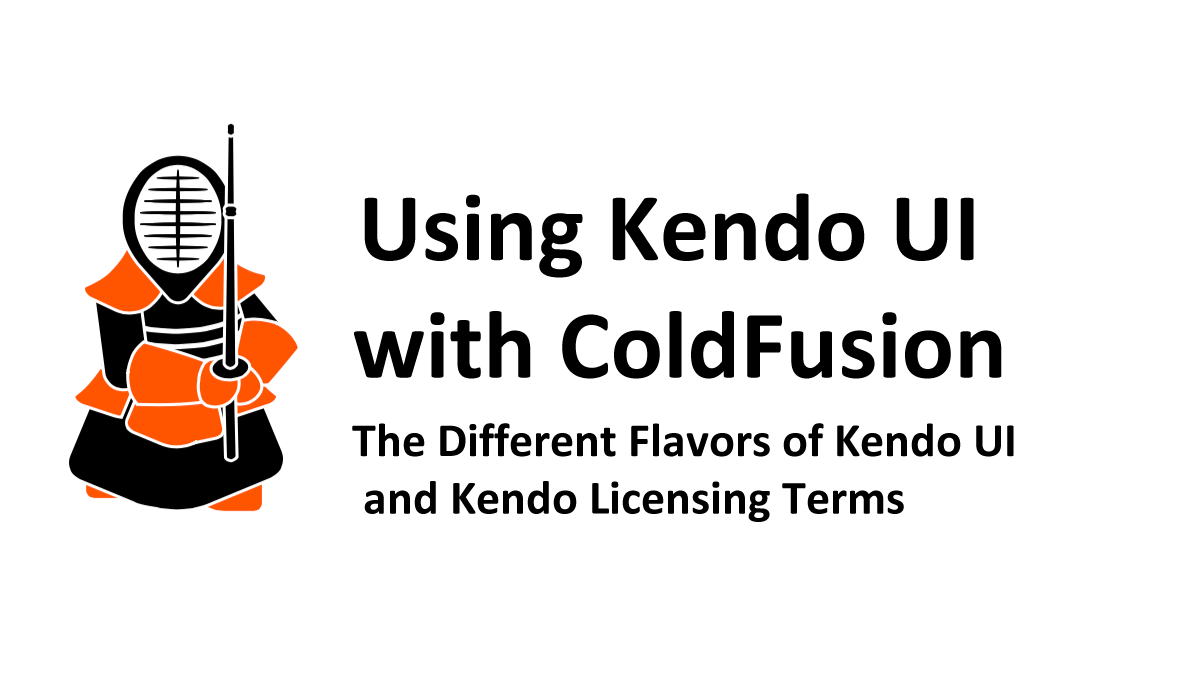
You need to make some decisions before using Kendo UI. I will discuss the different versions of Kendo UI that you can use and the licensing terms.
Table of Contents
Flavors of Kendo UI
There are many flavors of Kendo UI. Kendo offers native libraries for jQuery, Vue, Angular, and React. Kendo also natively supports .Net and provides Kendo UI wrappers that support both PHP and JSP.
Kendo has a free version of Kendo Core, which is open source; Kendo Professional requires a paid license; and Kendo DevCraft, a premium commercial license that provides all of the Kendo Professional functionality and offers additional .Net support.
ColdFusion requires either Kendo Core or the professional version of Kendo UI for jQuery.
For a breakdown of the functionality offered in the different versions, see https://github.com/telerik/kendo-ui-core#features-of-kendo-ui-core.
Licensing
Professional License
Progress's licensing model for Kendo UI is a little bit confusing. I am not a lawyer, but I have purchased an annual developer license for over a decade now, and the legal team where I work at the University of Washington has researched the EULA thoroughly. A decade ago, this legal team removed one of the EULA's vague distribution provisions with Telerik before we purchased this software.
I have also called Telerik multiple times to discuss licensing issues, as I have open-sourced my projects using Kendo Core. The Telerik representatives were often vague when I asked them detailed questions. Still, I tried to get as much information as possible from them before releasing Galaxie Blog 1.0 several years ago.
As I understand it- if you are going to use any version other than the open-source version of Kendo Core- you are bound by the end-user license agreement. This agreement states that if a developer uses the professional version for more than 30 days, each developer must purchase an annual developer license. Once the license has been obtained, the developer can continue to use the software perpetually as long as they remain at, or under, the latest version available during the license window, which typically lasts for a year.
For example, if you purchased your license in July 2022, you can continue to use the latest version at that time, v2022.2.62. Generally, 2-3 new versions come out per year. Unless you decide not to make another annual purchase, you can probably update your version at least twice before your annual license term expires.
However, the developer is not allowed to distribute the code¹.
'Distribute' is a tricky term, but this is how I have come to understand it- at any time, even after the expiration of the subscription window, the developer can create new applications for their customers and place them on multiple servers. Still, they can't make the application publically available by open-sourcing it. Also, the end-users cannot alter the Kendo UI portion of the licensed code. The license owner needs to inform the customer that they must buy their license to modify the Kendo UI portion of the code. Only a developer who owns a license (or is in the 30-day trial period) can change the Kendo UI portion of the code.
Open Source
The only way around this is to use Progress's open-sourced version of Kendo Core.
Kendo Core uses a permissive Apache 2.0 license that allows you to use and distribute your code without license restrictions. Kendo Core offers most of the major Kendo widgets, but it does not provide the Kendo UI grids or other advanced widgets. That said, I have incorporated other open-source libraries to fill in the missing functional gaps in Kendo Core and will blog about them in future posts.
If you are considering using Kendo UI, you should review the Kendo licensing terms on your own.
Further Reading
- jQuery Kendo UI End User License Agreement
- Kendo UI Purchasing and Licensing FAQ
- nopCommerce forum post
¹See section 4.A.2. Redistribution under Developer License
Related Blogs
Tags
ColdFusion and Kendo UI
|
|
Gregory Alexander |
|
Hi, my name is Gregory! I have several degrees in computer graphics and multimedia authoring, and I have been developing enterprise web applications for the last 25 years. I love web technologies and the outdoors and am passionate about giving back to the community. |
|
This entry was posted on July 8, 2022 at 8:59 PM and has received 5495 views.
Comments
There are 0 comments.